The Loop
The only foolproof way to preserve golf memories
When my wife was growing up, her parents kept the family's snapshots in, literally, a shoe box. Right now, by contrast, I've got many thousands of images spread among four or five personal computers, an external hard drive, an iPad, my smartphone, the camera in my golf bag, two other cameras, and the servers at Google, Amazon, Microsoft, Instagram, Carbonite, Shutterfly, Snapfish, Mixbook, and probably a few others -- plus an assortment of thumb drives and memory cards, which I'm constantly almost putting into the wash. Storing photographs in digital form is extremely convenient, but there's a danger. You wouldn't be happy today if, a dozen years ago, you had decided to archive your children's baby pictures on Iomega Zip disks.
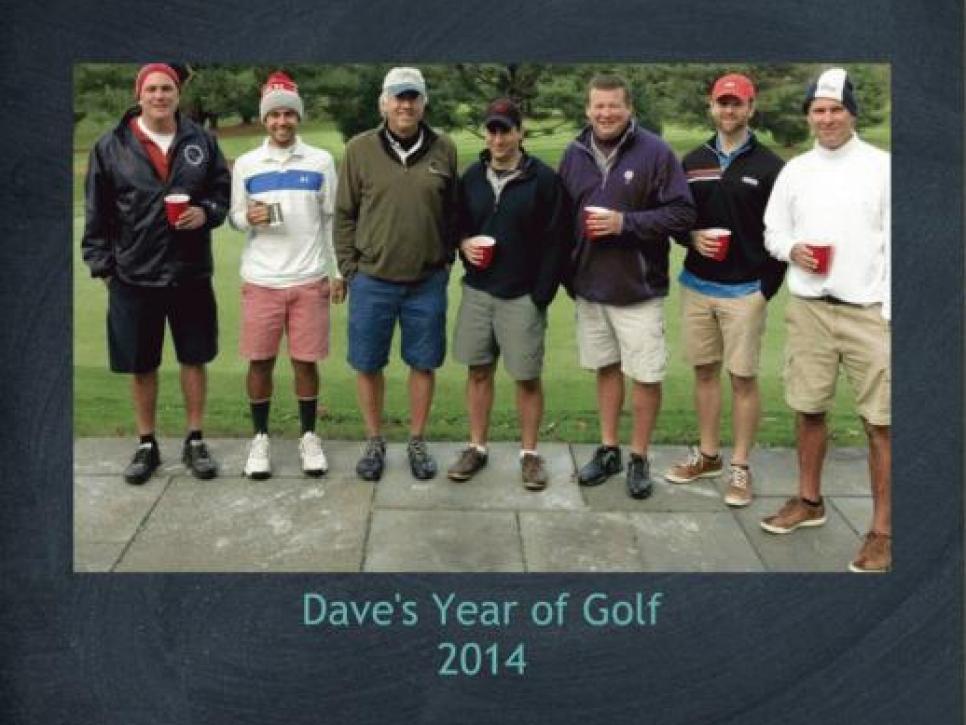
The solution is to employ a picture-storage format that can't become obsolete. For more than thirty years, I've been a semi-obsessive compiler of physical photo albums, which now fill two large shelves in my living room. The earliest of those albums contain printed photographs glued to paper, but I've become a total convert to self-published photo books, which consume less shelf space, are easier to assemble, and can easily be recreated if they're damaged or lost. The first one I made covered a family trip almost a decade ago. Since then, I've made at least twenty, including several that document golf trips abroad.
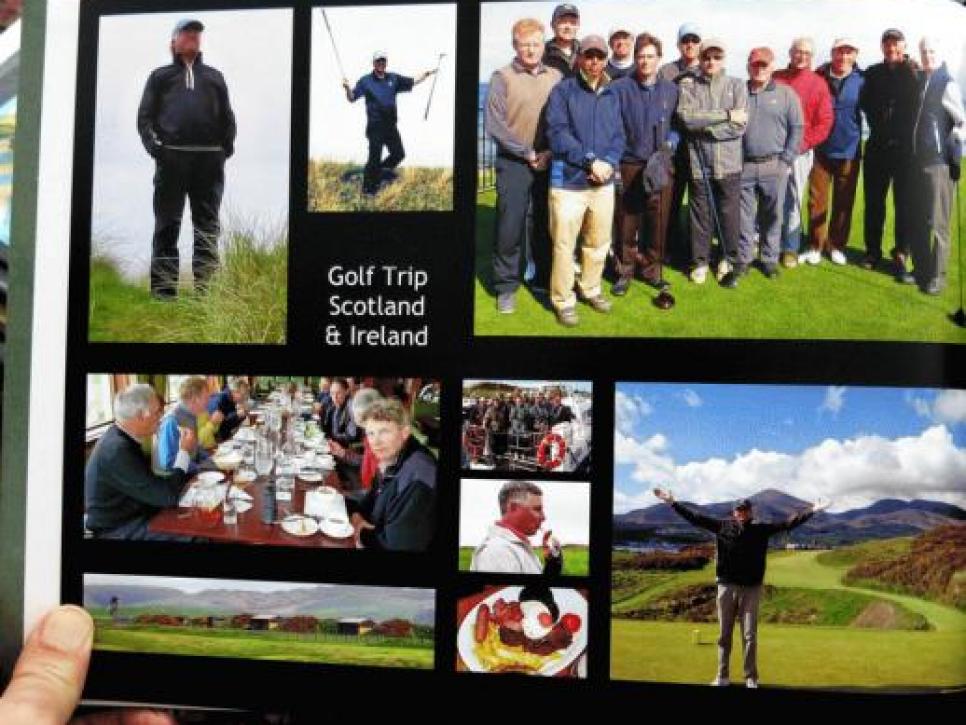
I've used four different online services to make those books, and I've watched the technology improve steadily. My current favorite service is Mixbook, which lets you easily edit, resize, crop, and arrange photographs on pages whose design you can customize as much or as little as you like. Here's what a spread looks like when you're working on it. The yellow lines are alignment aids; they appear each time you fiddle with a picture:
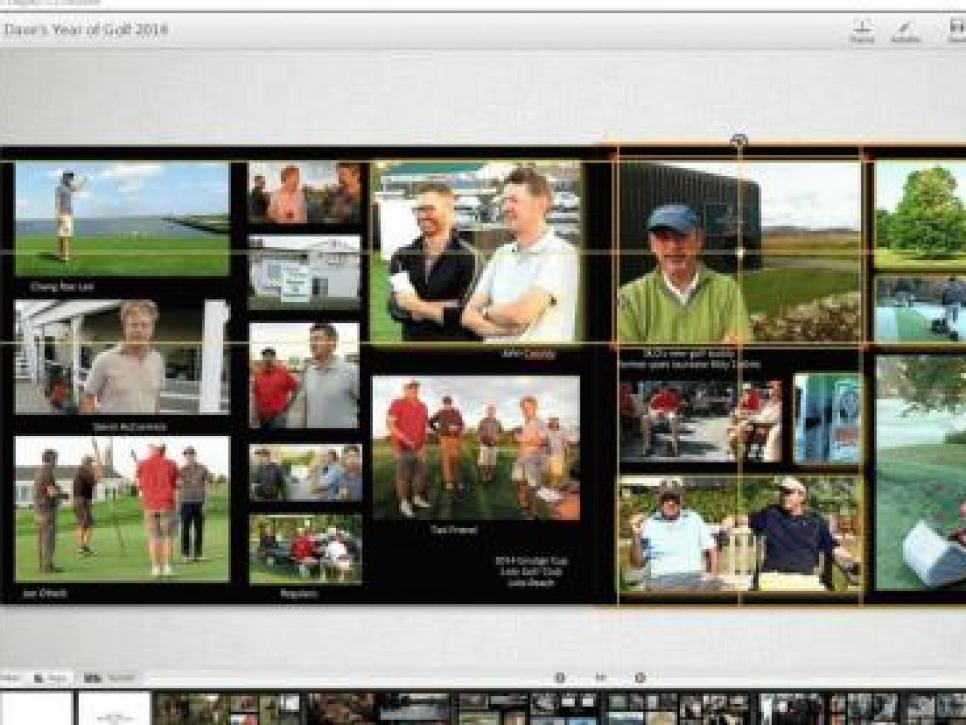
You can add text. You can scan scorecards and add those. You can invite friends to contribute material, too. You can work on a project a page or two at a time. You can wait to place your order until whatever service you're using is offering a deep discount -- as they all do repeatedly.
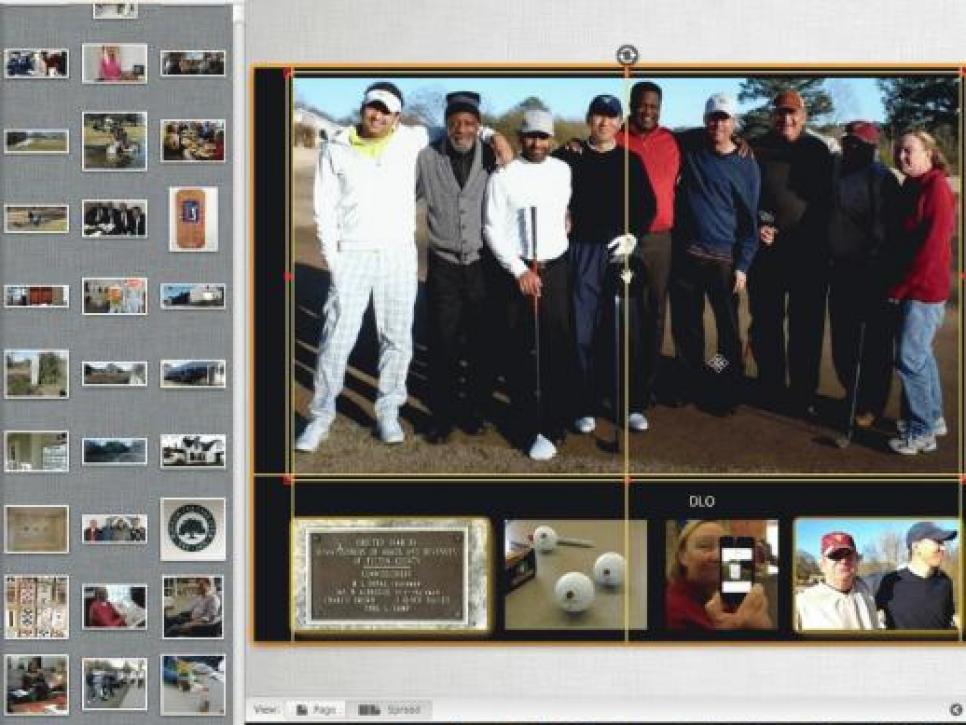
If you're stuck for a tee gift for your member-guest how about giving every player a photo book full of pictures taken during the tournament? You could even give each one a different cover, featuring a photo of the recipient. And, if you're stuck for a birthday present for your wife, why not give her a book that lovingly documents what you're up to when you're not around?
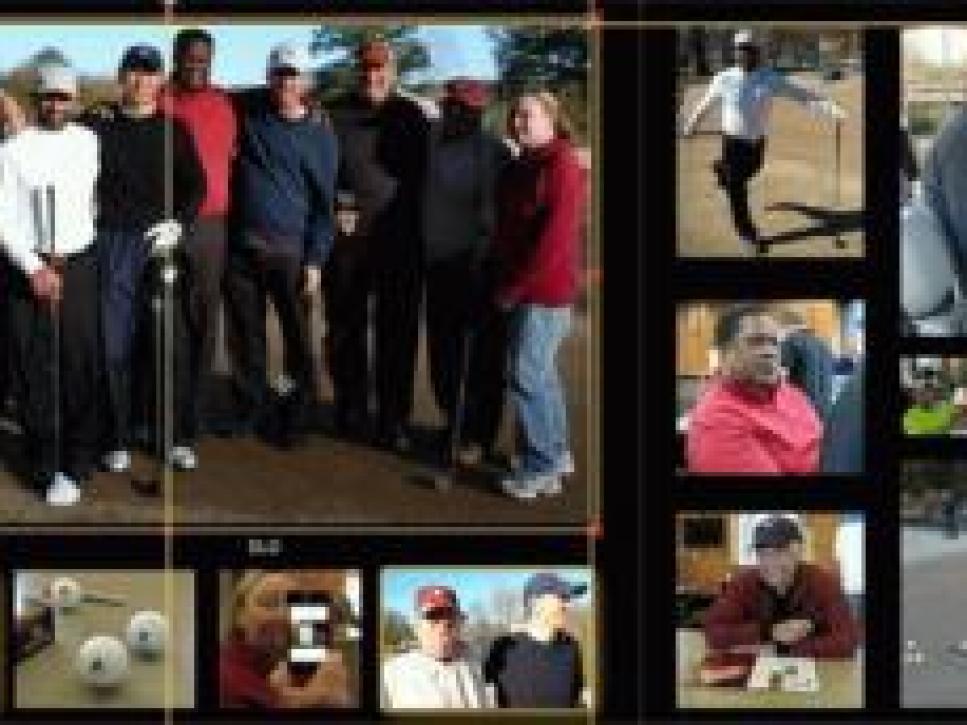
Incidentally, if you're an Amazon Prime member, you can store an unlimited number of photographs on Amazon Cloud Drive -- an easy way to unclog a hard drive.